Think of Xero and QuickBooks as the Apple and Android of accounting software: familiar, powerful, and fiercely debated. Widely used by small businesses around the world, both platforms offer a solid suite of tools to manage day-to-day finances.
At first glance, they seem alike but look closer and gaps appear. Each provides reliable support for growing businesses looking to simplify their bookkeeping and stay compliant. However, when you take a closer look, distinct differences emerge in pricing, user access, features, and even usability differences that can significantly impact which one is the better fit for your business. QuickBooks Online vs Xero isn’t just a comparison; it’s a decision that can shape how you run your business.
This guide breaks it all down for you with a head-to-head comparison, key pros and cons, a quick-reference table, and even a list of solid alternatives to consider.
Why Accounting Software Matters for Small Businesses
Manual spreadsheets and paper invoices are not only time-consuming but error prone. Modern accounting platforms like QuickBooks Online and Xero allow you to:
• Automate recurring tasks like invoicing and reconciliation
• Track income, expenses, and cash flow in real-time
• Simplify tax filing and reporting
• Collaborate with your bookkeeper or accountant securely
Ultimately, good accounting software saves time, increases accuracy, and gives you better control of your business’s financial health. QuickBooks Online vs Xero is a decision rooted in understanding these needs.
QuickBooks Online: An Overview
Developed by Intuit, QuickBooks Online is one of the most trusted accounting platforms in the US. Popular among startups, freelancers, and growing businesses.
Key Features:
QuickBooks Online is designed to serve a broad range of small to mid-sized businesses, with features that scale as your operations grow. What it will do is as follows:
1. Income & Expense Tracking
QuickBooks automatically pulls in transactions by connecting to your bank and credit card accounts, making bookkeeping faster and more effortless. It then sorts them based on preset rules and matches them with your existing records, helping you track spending easily and avoid manual data entry. QuickBooks Online vs Xero starts to show real nuance here.
2. Custom Invoicing & Payments
You can create branded invoices, set up recurring invoices for repeat clients, and allow customers to pay online via credit card or ACH. Automatic reminders and late fees help improve cash flow.
3. Mileage & Time Tracking
Mobile users can track mileage using GPS, which is helpful for businesses with fieldwork or deliveries. Time tracking features are useful for billing clients or managing project hours.
4. Inventory Management (Available in Plus & Advanced plans)
Track inventory in real-time, get low stock alerts, and view the cost of goods sold. This is especially useful for retail and ecommerce businesses. QBO vs Xero becomes particularly relevant for inventory-heavy businesses.
5. Project Profitability
You can assign income and expenses to specific jobs or clients to understand project-level profitability, ideal for service-based businesses and contractors.
6. Payroll Integration
QuickBooks Payroll integrates seamlessly into the system, offering tax calculations, direct deposit, benefits management, and end-of-year forms like W-2s and 1099s.
7. Tax Compliance
QuickBooks auto-tracks sales tax based on your location and customers. It generates quarterly or annual tax reports and integrates with TurboTax for filing.
8. Advanced Reporting
Get access to built-in reports like profit and loss, balance sheet, and cash flow statements. In the Advanced plan, you can create custom reports and automate workflows. QuickBooks Online vs Xero continues to depend on how you prioritize reporting.
9. Mobile App
The mobile app replicates core desktop functionalities, enabling users to send invoices, capture receipts, track mileage, and generate reports anytime, anywhere.
Here’s why many businesses choose QuickBooks Online:
Pros:
• Highly intuitive dashboard
• Strong U.S. customer support
• Large integration ecosystem
• Native payroll and tax tools
• Mobile app with full functionality
Cons:
• Gets expensive with scaling
• User limits per pricing tier
• Occasional syncing issues with banks
Xero: An Overview
Founded in New Zealand, Xero is a cloud-based accounting platform that has rapidly expanded its global presence and user base. Known for its sleek design and consistent user access policies, Xero is a go-to for businesses that operate globally or need a scalable solution. QuickBooks Online vs Xero plays out differently depending on your global needs.
Key Features:
1. Unlimited Users On All Plans
Unlike QuickBooks, Xero allows you to invite your whole team, accountant, or bookkeeper without paying per seat. You can set role-based access depending on team responsibilities.
2. Online Invoicing & Quotes
You can create and send professional invoices or quotes, set up automatic payment reminders, and accept payments via Stripe, PayPal, or other integrated gateways.
3. Smart Bank Reconciliation
Xero links to your bank and refreshes transactions daily to ensure your records stay up to date. It uses machine learning to suggest matches and learn from your preferences over time.
4. Inventory Tracking
Monitor quantities and values of goods sold, track costs, and update inventory in real-time. This feature is great for businesses managing physical products.
5. Multi-Currency Support (Available on Established plan)
Xero handles transactions in over 160 currencies, updating exchange rates automatically for accuracy and ease. This is ideal for international sales, purchases, and reporting. QuickBooks Online vs Xero matters deeply if you manage multi-currency operations.
6. Time Tracking & Projects
Track billable time, assign time entries to clients or projects, and monitor project profitability. While time tracking is via integration, the Projects module is native and available on higher plans.
7. Payroll (Outside U.S.)
In markets such as Australia and the UK, Xero includes integrated payroll features as part of its platform. In the U.S., it partners with Gusto for payroll services.
8. Mobile App
The Xero app allows users to reconcile bank transactions, send invoices, approve expenses, and view reports—though with slightly fewer features than QuickBooks.
9. App Marketplace
Xero integrates with over 1,000 apps, including CRM, POS, ecommerce, and inventory tools. The ecosystem is particularly strong in non-US regions. Xero and QuickBooks comparison shows this as a notable strength.
Xero offers compelling features here’s what stands out and what to keep in mind:
Pros:
• Unlimited users even on basic plans
• Simple, clean interface
• Strong for international operations
• Solid integration marketplace
• Transparent pricing
Cons:
• No built-in payroll in the U.S.
• Support is email-based
• Slightly fewer invoice customizations
| Feature | QuickBooks Online | Xero |
|---|---|---|
| Ease of Use | Highly intuitive | Clean but takes adjustment |
| Pricing | Higher for more users | Competitive, even for larger teams |
| User Limit | Limited (based on plan) | Unlimited on all plans |
| Invoicing | More templates & automation | Simple but slightly limited |
| Bank Reconciliation | Reliable but may sync slowly | Direct feeds, very stable |
| Mobile App | Robust and full featured | Functional but limited |
| Payroll Integration | Native (US focused) | Third-party (US only) |
| Multi-currency | Higher tiers only | Higher tiers only |
| Support | Phone + chat + community | Email + help guides |
| Idea For | US-based growing businesses | Global, multi-user small teams |
What If Neither Fits? Try These Alternatives
If QuickBooks Online and Xero don’t meet your needs, here are other options worth considering. QuickBooks Online vs Xero doesn’t have to be your only choice:
FreshBooks
• Best for freelancers and service-based businesses
• Built-in time tracking and project billing
• Extremely user-friendly
• Limited features for product-based businesses
Wave Accounting
• Best for solo entrepreneurs and startups
• 100% free for accounting and invoicing
• Easy to use with essential tools
• Limited scalability and reporting
Zoho Books
• Best automation and integration with Zoho Suite
• Advanced automation and workflows
• Affordable pricing across plans
• Can be complex to navigate initially
Sage Business Cloud
• Best for businesses that need strong reporting and forecasting
• Detailed financial reports and dashboards
• Suitable for established or growing companies
Less modern UI
Each of these platforms serves a slightly different audience, so it’s worth exploring them based on your specific use case. Wondering if Xero is better than QuickBooks? The best pick really comes down to your goals and how big your business is.
Whether you’re managing a team or running solo, the right accounting tool can shape how smoothly your business runs. And if you’re looking for a software as freelancer or solopreneur, there are simpler, more focused options designed just for you.
Still Not Sure? Use This Checklist Before Deciding
Before choosing your platform, ask yourself:
• Do I need built-in payroll services for U.S. employees?
• Will my team need multi-user access without extra cost?
• Am I working with international clients and currencies?
• Do I prefer live customer support or am I okay with email?
• What is my monthly software budget?
• Do I need integrated time or project tracking features?
• Does the software integrate with the tools I already use?
Your answers will point you toward the right fit, whether it’s QuickBooks, Xero, or another contender. QuickBooks vs Xero becomes easier to decide when this checklist is used.
Final Thoughts
Both QuickBooks Online and Xero offer excellent accounting solutions for small businesses, but the right choice depends on your team’s size, budget, and operational needs.
Choose QuickBooks Online if you prioritize US tax compliance, built-in payroll, real-time support, and an extensive app marketplace.
Choose Xero if you’re a global team, need unlimited users, and prefer simple pricing with stable bank feeds.
Still deciding? Use their free trials to test drive each platform before committing:
• Try Xero
Whichever route you take, investing in the right accounting software will give you clarity, peace of mind, and more time to focus on what matters growing your business. QuickBooks vs Xero? It’s a choice that can impact how smoothly things run.
Need help choosing the right tool or setting up your system?
Get expert guidance to help you choose the solution that fits your needs best.





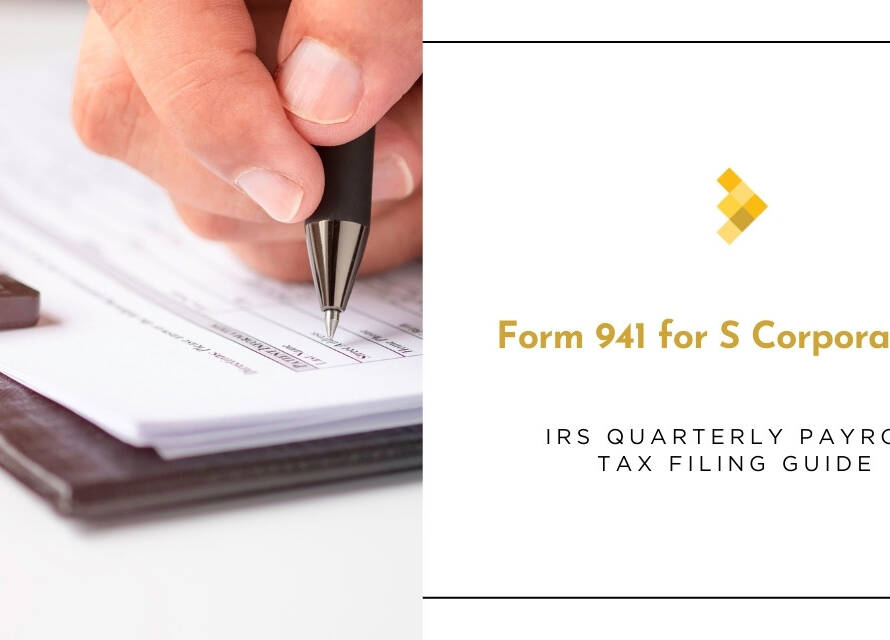
2 Comments
Muskan Gupta
Well explained!!
Priyanka kumari
Very informative